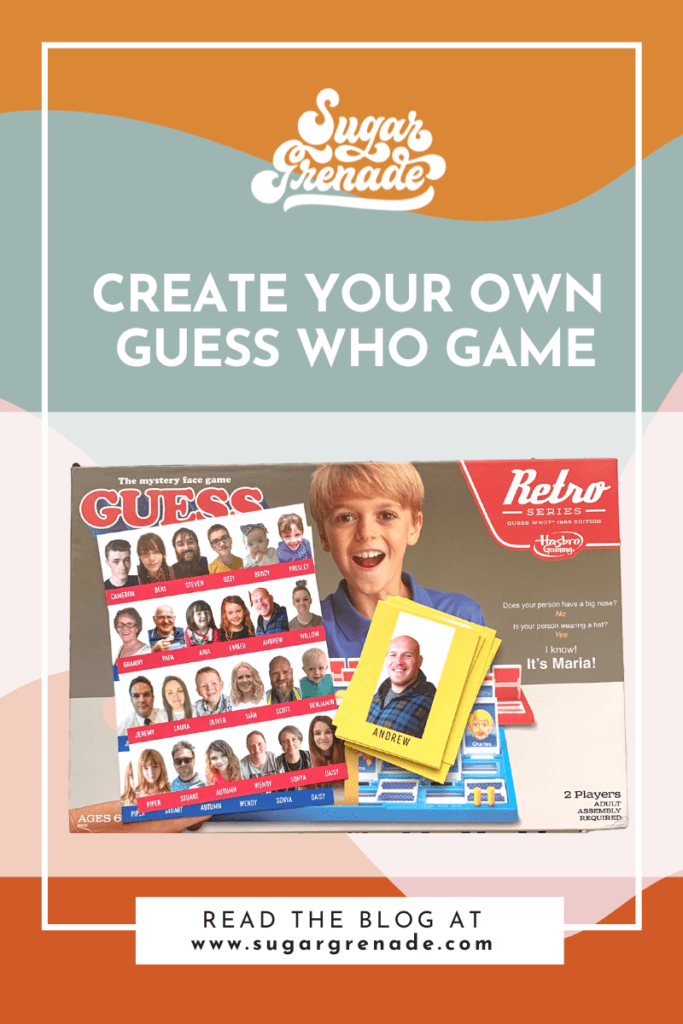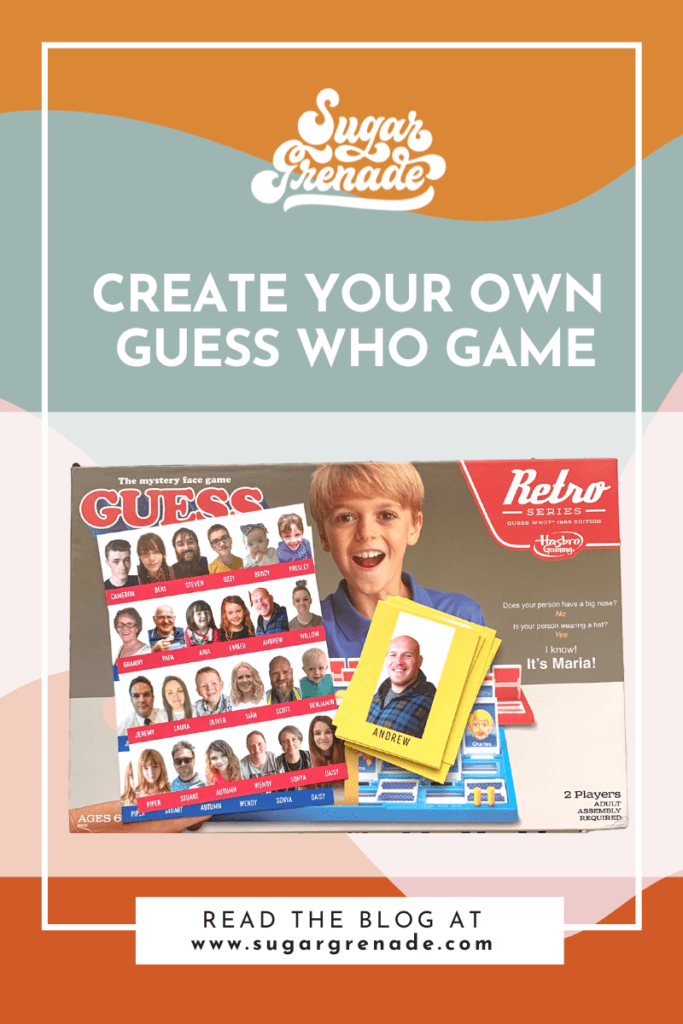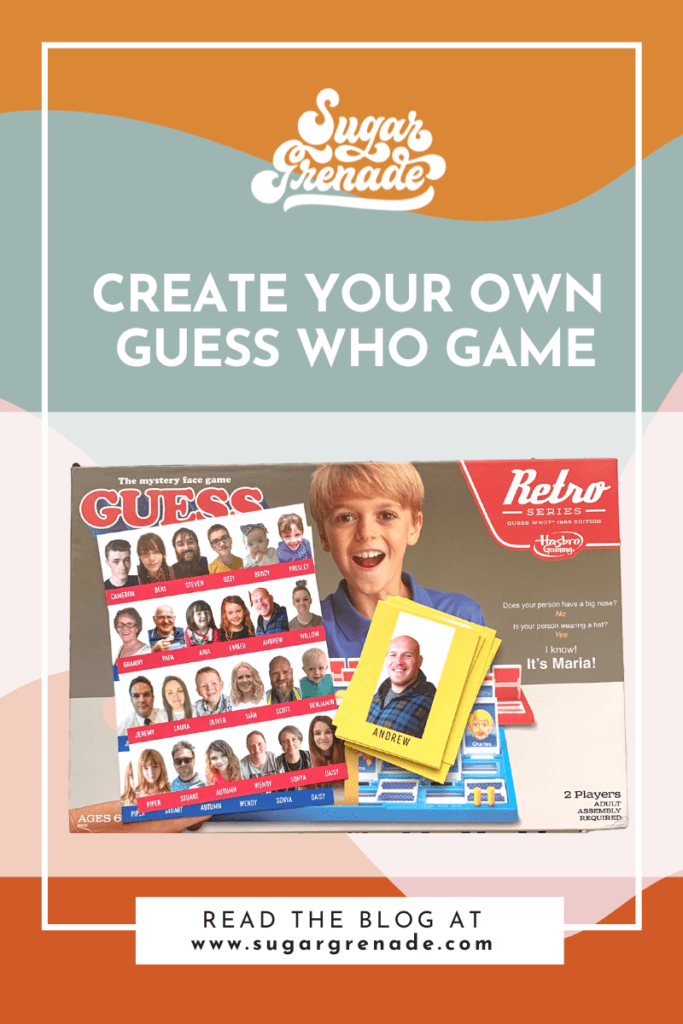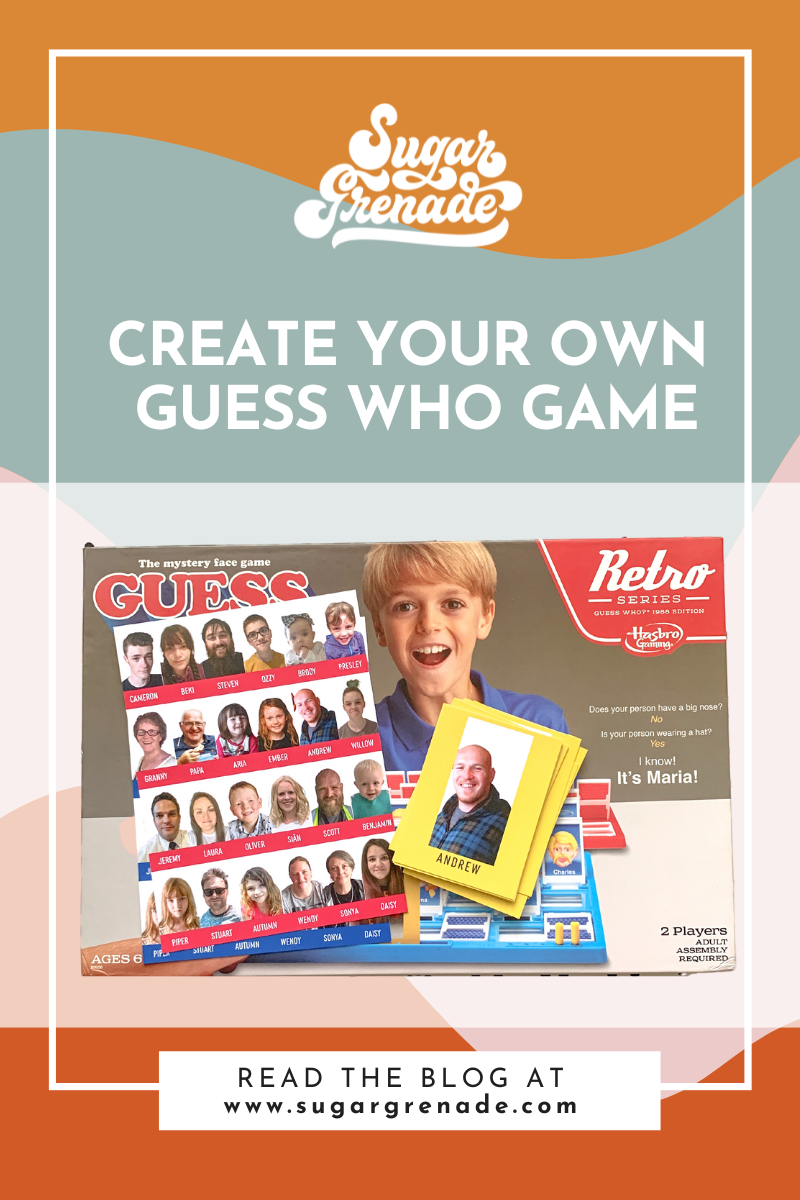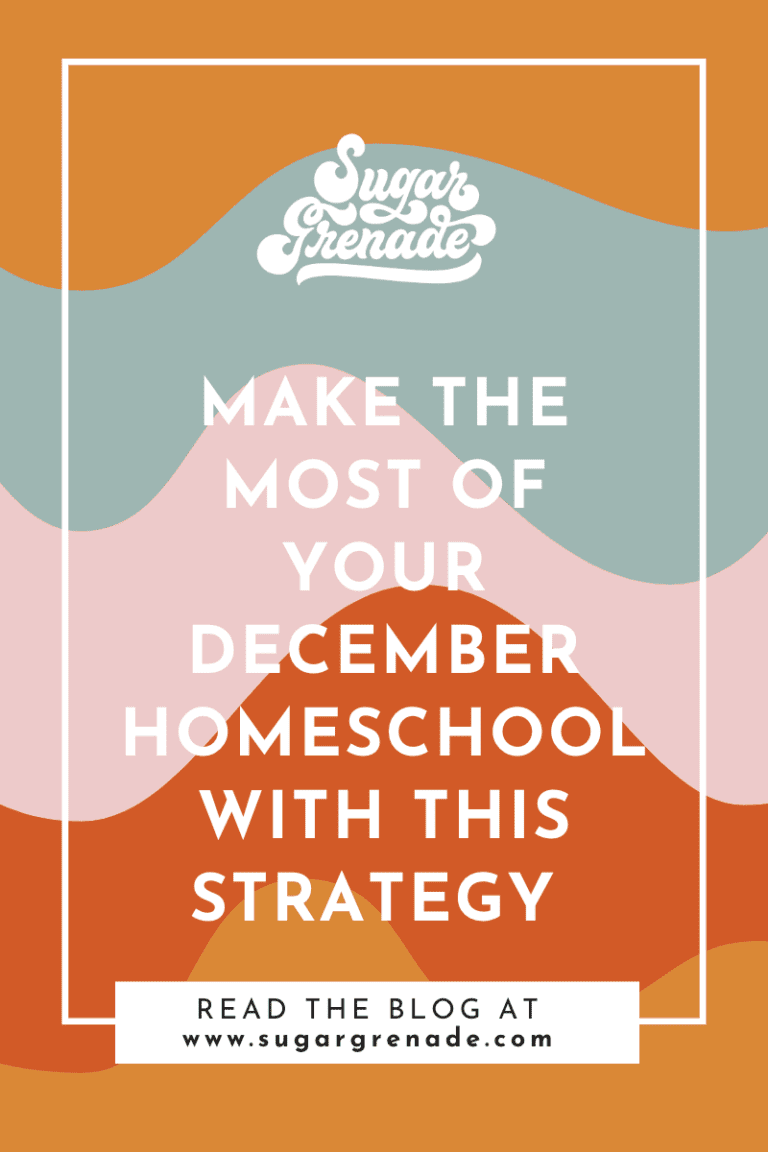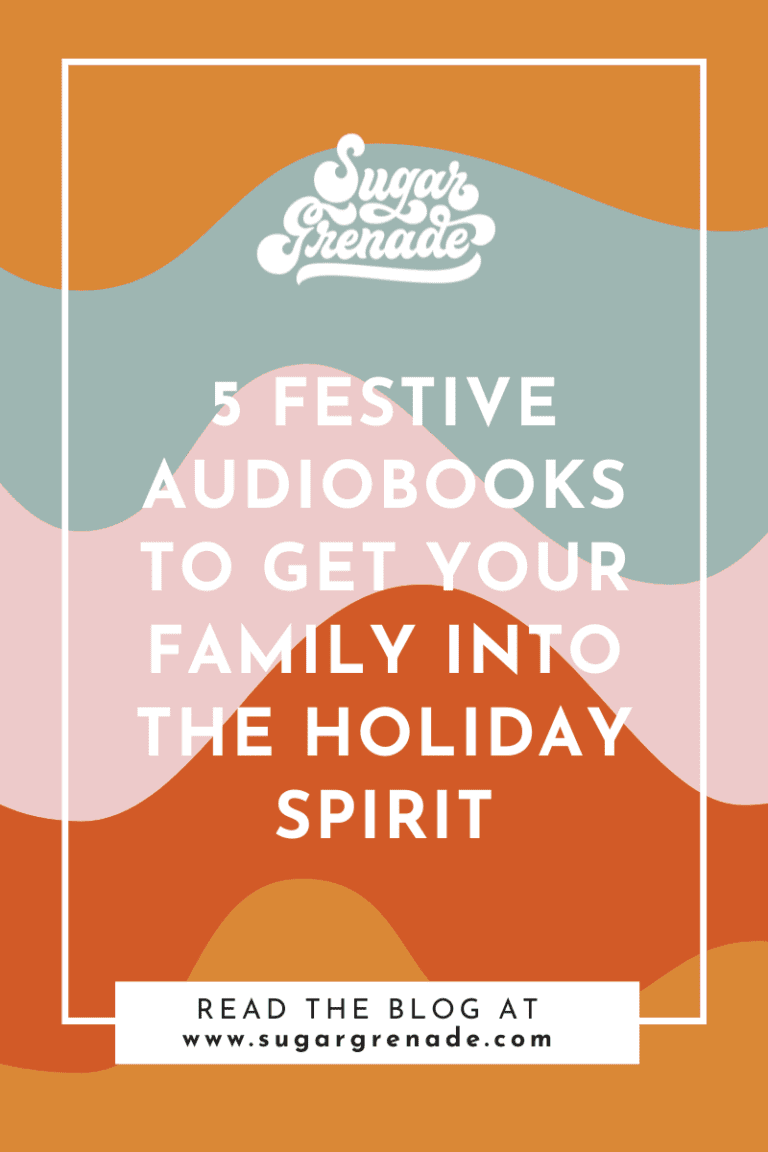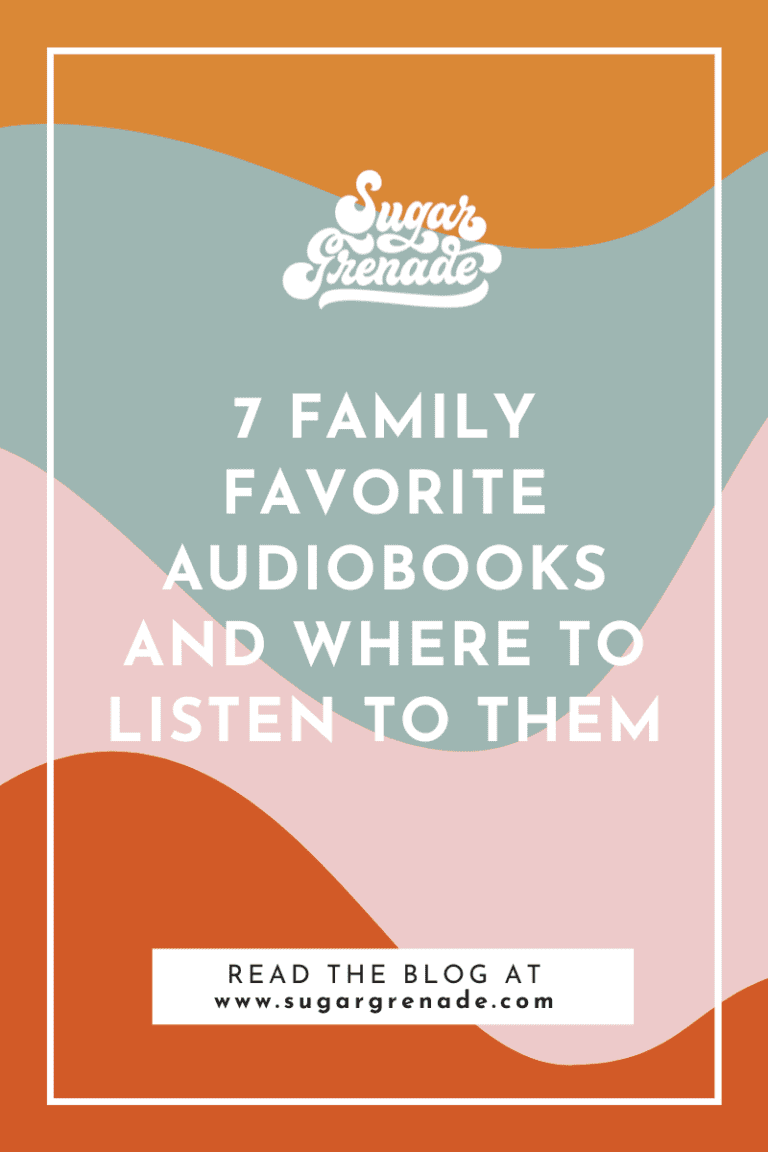How To Create Your Own Custom Family Guess Who Game
Let me present the most thoughtful and unique gift for holidays, birthdays, or even a bachelorette party: a Custom Guess Who game. First of all, this game is super nostalgic for anyone born in the 1980s. Next, seeing familiar faces in the game makes it even more fun!
Read on and I’ll show you how! Creating your own game might seem like a big task, but it’s actually not terribly complicated. Ultimately, the effort is well worth it. On top of that, you’re potentially creating an heirloom!
Custom Guess Who Game Supplies
What you need:
- Hasbro Guess Who? game.
- Ruler
- Your choice of 24 photos to print and play with – one for each frame in the game tray.
- Cardstock/print service
- Card template created in design software ie. Photoshop or Canva
- Scissors or paper cutter
Directions
Choose which version of the Guess Who game you want to customize and purchase it.
I opted for the “Guess Who? Game Retro Series 1988 Edition” but there are a lot of different versions to choose from. Check your local thrift store or your parent’s game shelf for a copy.
With a ruler measure the playing cards in your particular game.
Game card dimensions will of course depend on which version of the game you purchase.
However, these are the 3 sets of cards that will be printed.
(1) set of blue cards for the blue tray
(1) matching set for the red tray
(1) A set of large cards to use as the draw pile. In the version I purchased, these were yellow.
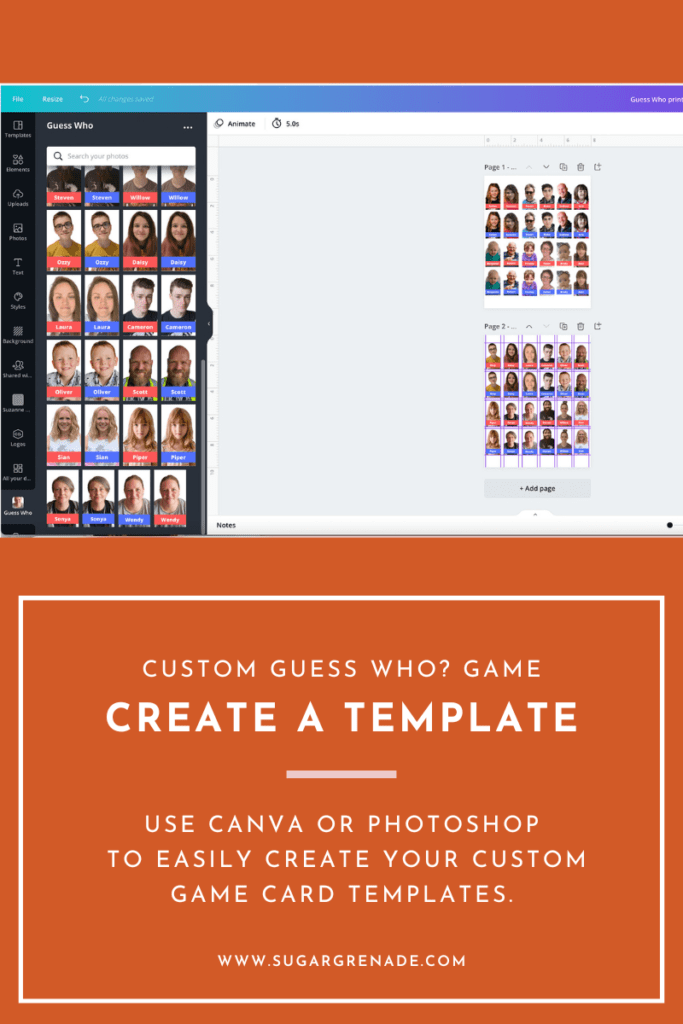
Gather photos to print for your game.
My photo strategy was to use straight-on head and shoulder portraits of my family. Next, I removed the background leaving only the photo subject. Use editing software to make the photos as uniform as possible.
Create a template with the dimensions of your game cards.
Now, using your card measurements create a template, like the one pictured, in Photoshop or the free version of Canva.
Print 2 sets of the 24 game cards, and 1 set of 24 larger “mystery” cards to draw from.
I printed my game cards through Persnickety Prints because I trust their professional print quality more than anything I could do myself. Additionally, their 8×10 press print option is perfect for the game board cards as are the 2×3 individual press prints for the larger yellow “mystery” cards.
Cut your game cards and put them in the Guess Who gameboard frame.
Double up and put your custom cards in the frame on top of the original Guess Who card. I did this because I like the design on the back of the original game cards. As a result, you also block any light from the back of the card, keeping your selections extra secretive.
Finally, play your new custom Guess Who game!
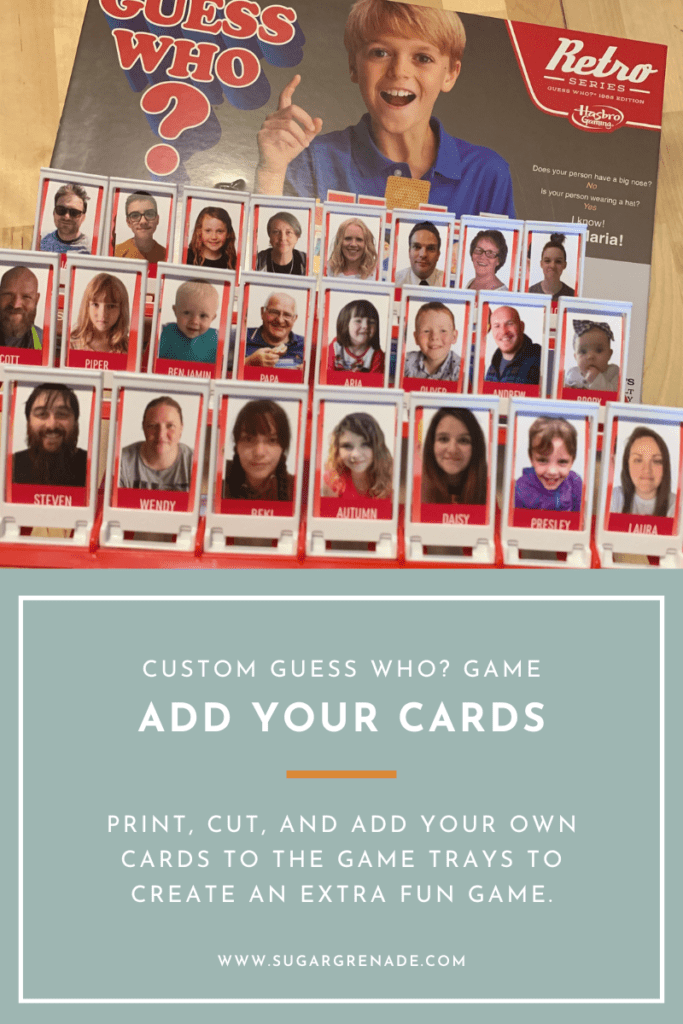
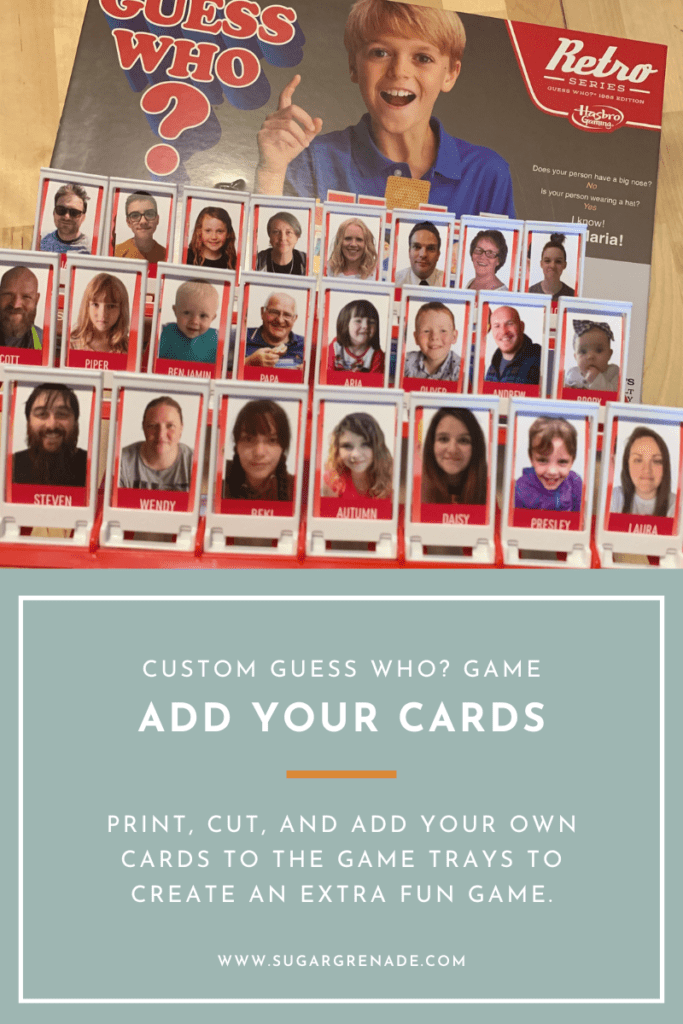
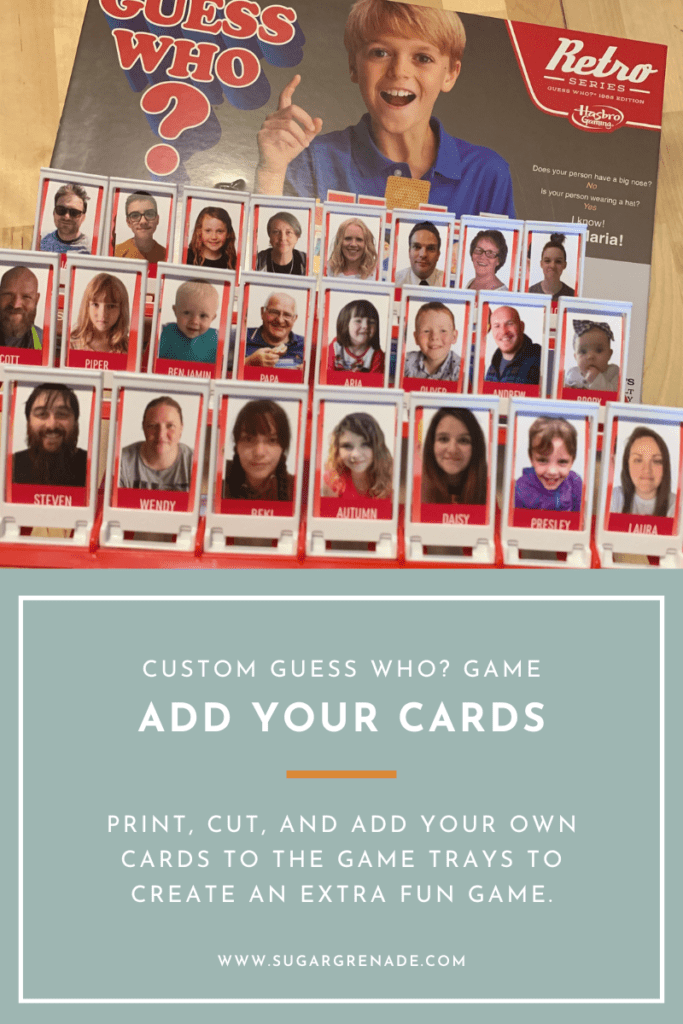
Enjoy!
I can’t even express how much fun the customized version of this game is! Whether you choose your own family or friends as your game theme, or TV show characters you’ll find these versions invite funnier and ultimately, more personal questions than the cards they come with. Subsequently, as we’ve played with photos of my siblings, nieces, and nephews the questions have brought up a lot of memories, some of them very obscure. We end up reminiscing and laughing a lot, as a result. Consequently, our family Guess Who game has become an instant favorite.
Leave me a comment below if you’ve made this or plan to make your own version of Guess Who?
Will you make a family version or a different theme? Ultimately, this would be a perfect addition to a family reunion, holiday, or party, either way, you need it on your game shelf!